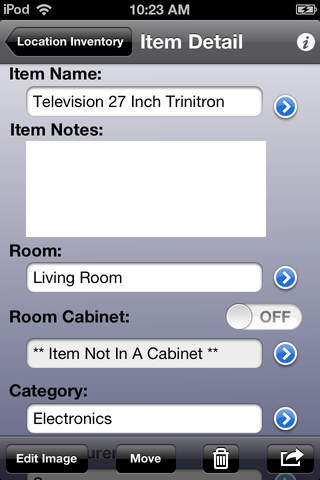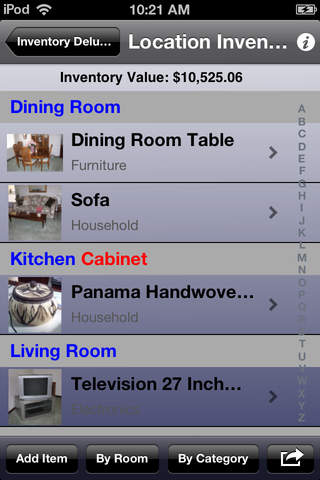
Inventory Deluxe is designed to be the ultimate application for creating an inventory list for your small business or your home. Many users have been sending us a lists features they would like to see in an inventory application and most of these features have been included in this program. Since the program allows the user to manage the inventory at an unlimited number of locations, this application is definitely useful for anybody that need to manage the inventory of a fleet such as a car or boat rental company or a real estate property manager. Inventory Deluxe will run on either an iPad or iPhone.
Inventory Deluxe allows you to save detailed information about every item you own including item name, item description, manufacturer, model and serial numbers, cost, purchase location, purchase date, quantity and quantity needed. Inventory Deluxe also allows you to save an unlimited number of picture of each item in your inventory. You can include a pictures stored in your device or take a picture if your device has an internal camera. Inventory Deluxe offers several unique features including the ability to save not only the item quantity and optionally the item quantity needed. If your need to replace needed inventory, you have the option of printing out an Items Needed reports for that location.
Inventory Deluxe will allow you to print out various inventory reports. Some of the reports that can be generated include a location detail report, a single item detail report, complete inventory for a location report and items needed report. The program will also allow you to import or export your inventory into a textual format. This feature allows you import or export data with other programs that understand this textual format.
Inventory Deluxe also includes help screens to assist you through several of the key views within the program.
Some of the key features of Inventory Deluxe include:
- Inventory Deluxe supports an unlimited number of locations. Inventory Deluxe even includes a feature that will allow you to quickly move an Item from one Location to another Location.
- Inventory Deluxe will not only track a Item within a Room, the user can also optionally track the item down to the box, drawer or cabinet within the Room. By specifying the exact location of the item within the Room, you will be able to quickly locate the item again.
- Inventory Deluxe supports an unlimited number of pictures for each item. The program also supports an unlimited number of pictures for the location itself.
- Inventory Deluxe fully supports both quantity available and quantity needed for every item. If the quantity available is less then the quantity needed, the item will be displayed the inventory list highlighted. You can also generate a Quantity Needed report that will assist you with replenishing the inventory needed.
- A location inventory list can be sorted either by Room/Cabinet sorting or sorted by item Category. The printed reports can also be printed in either of these sort formats.
- Inventory Deluxe does not hard wire a list of key information such as Category, Manufactures, Stores, Rooms and more. The user can create their own default list. Certain lists such as Room and Cabinet lists will automatically remember and present to the user previously used items. Some users prefer not including a purchase date on their reports. The date can be turned off and it will not be included in the reports
- Inventory Deluxe support various printed output reports including entire inventory for a location, single item inventory report, location report and items needed report. The reports can be printed, emailed to a users account or saved so it can be recovered using iTunes.
- The inventory for a location can be imported or exported using a quote-comma delimited textual format. The inventory can be moved between programs that understand this format. You would access these reports using iTunes.